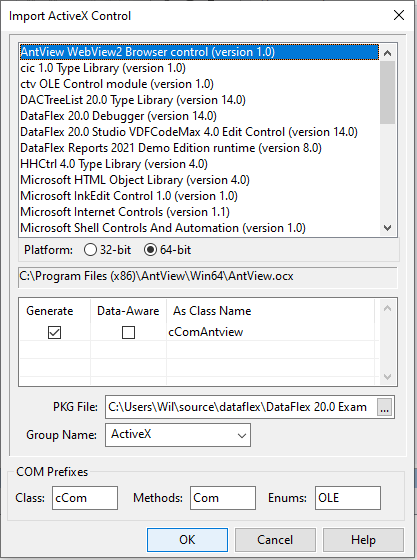
Contents - Index - Top Click here for AntView version 2.0 documentation
Generate the source package in DataFlex
The demo comes with a pre-generated version of the source package.
There are however times that you want to generate this package yourself.
Note that you can use the same package for both 32 bit as well as 64 bit.
The steps are basically the same as for every other ActiveX control.
From the menu, follow these steps:
File -> New -> Class -> Import COM ActiveX -> Click the OK button.
Select the AntView control and make sure it generated a package file name (you might have to move the cursor down/up to work around a Studio pecularity, see also this report.
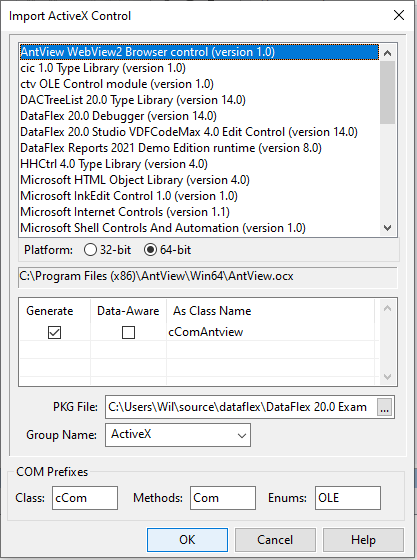
Then click the OK button and it should generate the cComAntView.pkg file.
That's the source file you can use in your applications.
AntView - The MS Edge WebView2 ActiveX control Date last changed: 11/18/2024